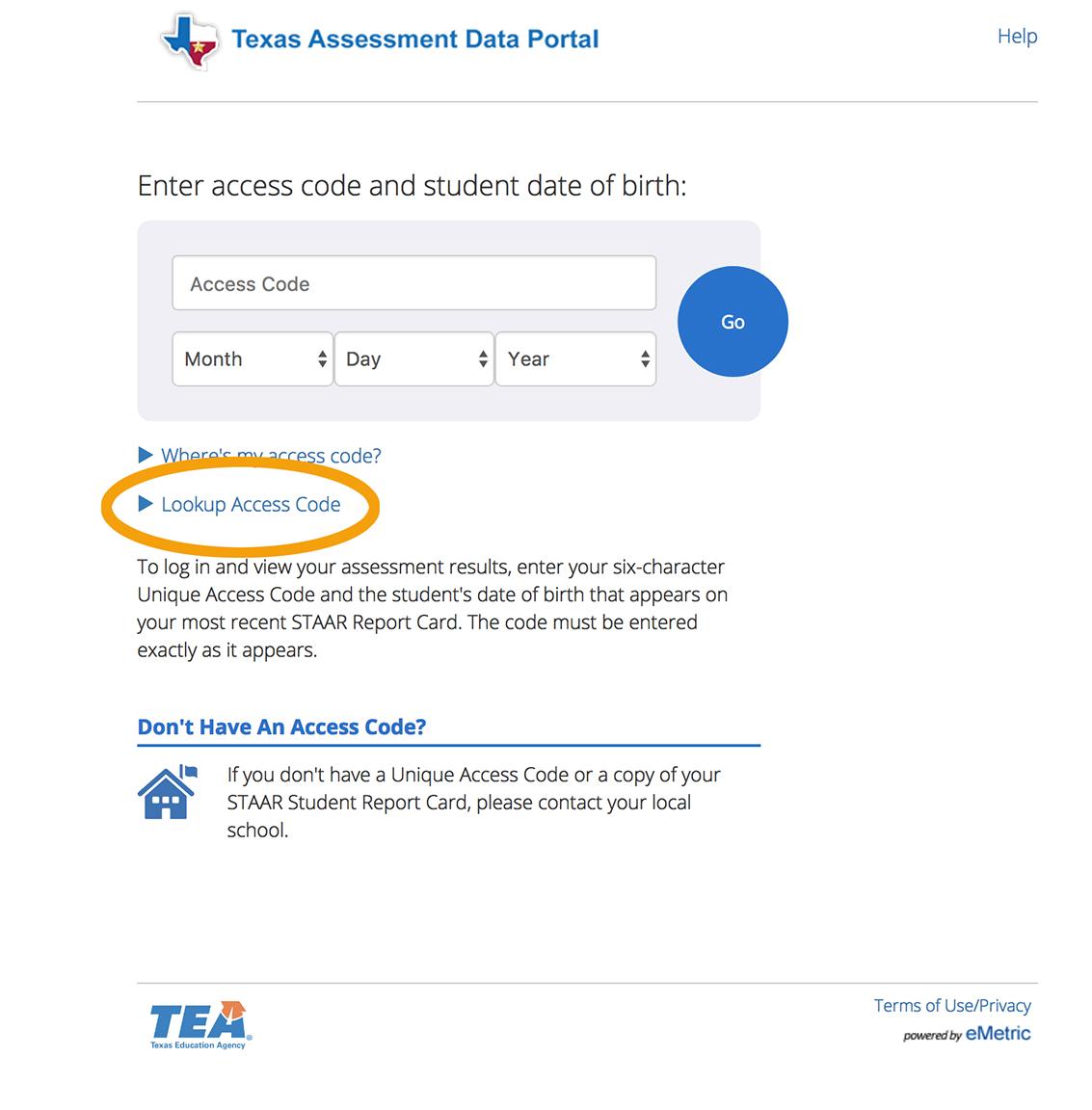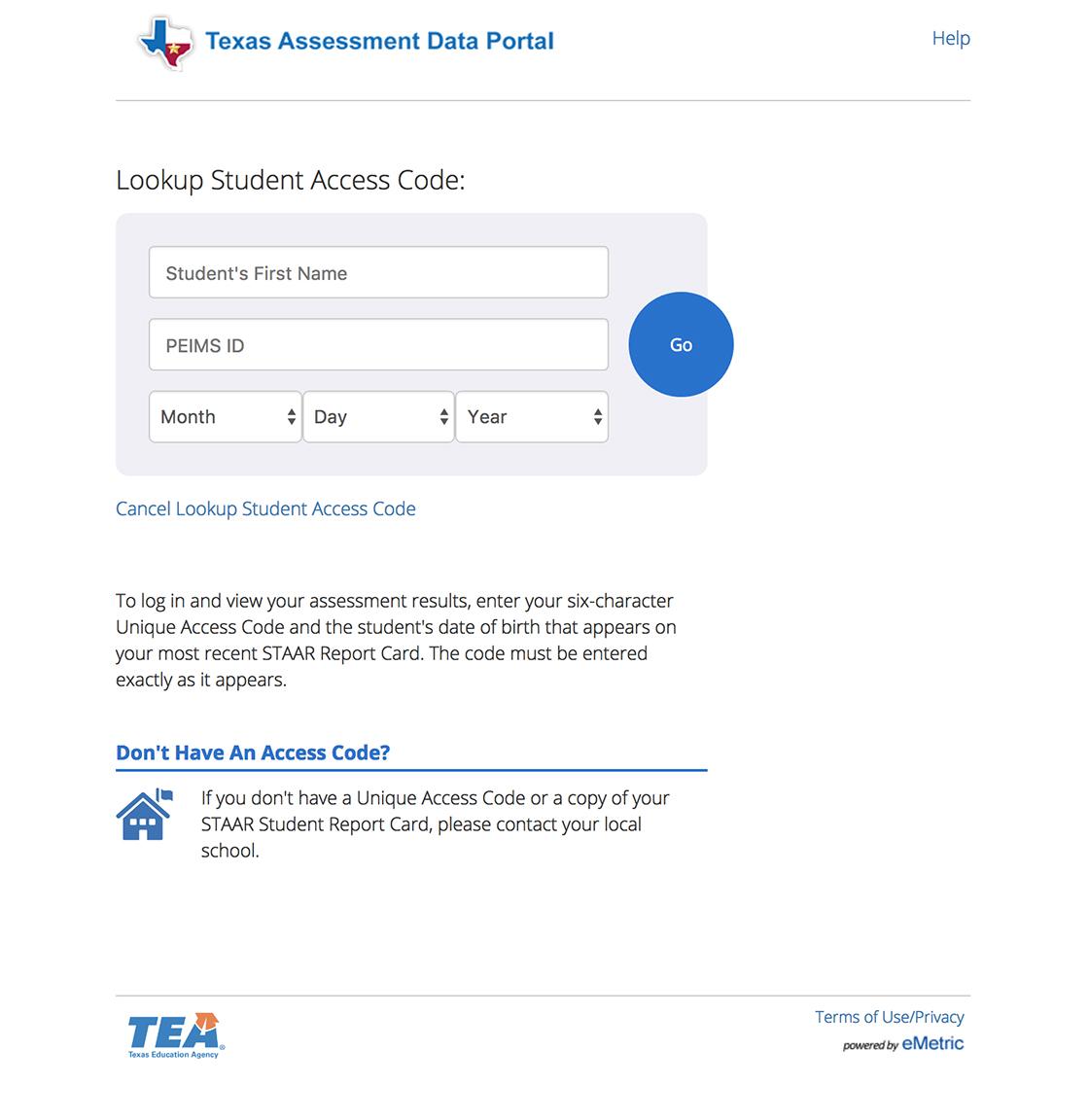Parent Resources
Parent Portal Login
Our school district is switching to a new student information platform called Focus (it is replacing Tyler SIS), and because of that change all NEW families to MCISD are required to create a new Parent Portal account and use that account to register your child(ren) for the coming school year. Returning students can use the same login credentials used in Tyler SIS and verify students linked to their account.
The Texas Education Agency (TEA) has a way for parents to check their child’s STAAR test scores online.
This can be a great tool for parents who don’t want to wait until confidential student reports are mailed in July.
Parents can log in to the Texas Assessment Management System to view their child’s state test scores. Go to, https://www.texasassessment.com/ and then click on “Log in to Student Portal.” You will get a pop up warning that reads, “You are now leaving texasassessment.com.” Click OK.
In the next step, parents will need to use the state assigned Unique Access Code (UAC) to log into the portal to view their child’s STAAR results, as well as access other resources. The UAC is included in the most recent STAAR Report Card for the student. If that is not available, click the “Lookup Access Code” link.
The system will ask for the child’s first name, the PEIMS ID (Social Security Number), and the date of birth. Then click “Go.” The Access Code Lookup should appear. Then just click “Go” again.
Learn a new language for FREE! Create a personal account and study at your own pace. Over 20 languages available.